This guide is to be used in conjunction with the Triangle Tube PRESTIGE Boiler Installation and Maintenance Manual․ It provides troubleshooting tips and instructions for common issues encountered with Triangle Tube Prestige boilers․ This guide is intended for qualified service technicians, installers, service agencies or gas suppliers․
Introduction
The Triangle Tube Prestige is a high-efficiency condensing firetube gas solo boiler designed for residential and light commercial applications․ It features a uniquely designed stainless steel heat exchanger and boasts a 95% efficiency rating across its entire range․ The Prestige is available in several sizes, including 80, 110, 155, 250, 299, and 399, offering versatility for various heating needs․ Its modulating capability with a turndown ratio of up to 5․5⁚1 ensures efficient operation even at low heating demands․
This troubleshooting guide is intended to assist qualified service technicians in diagnosing and resolving common issues encountered with the Triangle Tube Prestige boiler․ It provides step-by-step instructions, error code explanations, and safety precautions to ensure proper and safe operation․ It is crucial to refer to the Triangle Tube Prestige Boiler Installation and Maintenance Manual for complete installation and maintenance procedures․
This guide covers various aspects of troubleshooting, including general control module display information, soft and hard lockout error codes, combustion test and settings, and additional resources․ By understanding the common error codes and troubleshooting procedures, service technicians can efficiently diagnose and repair Prestige boilers, ensuring their smooth and reliable operation for years to come․
Good Troubleshooting Practices
Effective troubleshooting requires a systematic and methodical approach to ensure accurate diagnosis and efficient problem resolution․ Following these good practices will help you pinpoint the issue quickly and safely⁚
- Gather Information⁚ Before arriving at the job site, obtain as much information as possible from the homeowner about the problem․ This includes the symptoms, when they started, and any recent changes made to the system․ This will help you narrow down the potential causes․
- Safety First⁚ Always prioritize safety․ Disconnect the power supply to the boiler before servicing, and ensure the area surrounding the unit is free of combustible materials․ Wear appropriate safety gear, such as gloves and eye protection․
- Visual Inspection⁚ Perform a thorough visual inspection of the boiler and its components․ Check for any visible damage, loose connections, leaks, or signs of corrosion․ This can provide valuable clues to the problem․
- Check Wiring⁚ Verify all wiring connections are secure and properly labeled․ Use a multimeter to test for voltage and continuity in the electrical system․ Ensure the internal fuse F1 is intact․ Wiring errors can cause improper and dangerous operation․
- Test Equipment⁚ Ensure your test equipment is calibrated and functioning correctly․ Use a multimeter to measure voltage, continuity, and resistance․ A temperature gauge or metering device is necessary to check water temperatures․
- Consult Documentation⁚ Refer to the Triangle Tube Prestige Boiler Installation and Maintenance Manual for detailed information on system operation, wiring diagrams, and troubleshooting procedures․ This manual is an essential resource for understanding the boiler’s components and functions․
- Record Findings⁚ Document your observations, measurements, and troubleshooting steps․ This will help you track your progress and identify potential patterns or trends․ Clear documentation is also helpful for future reference․
By adhering to these good troubleshooting practices, you can significantly improve your efficiency and accuracy in diagnosing and resolving issues with the Triangle Tube Prestige boiler․
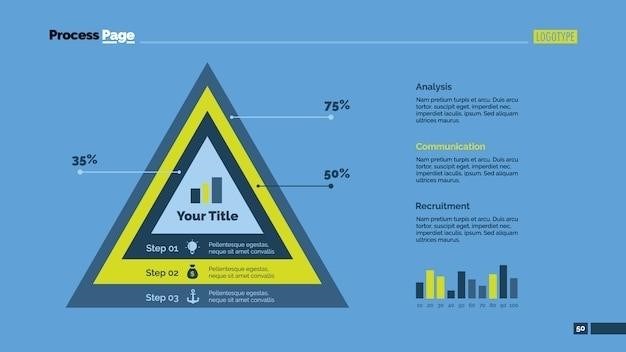
Troubleshooting Tips and Instructions
When troubleshooting a Triangle Tube Prestige boiler, a methodical approach is essential․ Here are some tips and instructions to help you identify and resolve common issues⁚
- Check for Power⁚ Begin by verifying the presence of 120 volts at terminals L and N of the 120V terminal strip․ If there is no power, check the external power supply, external fuse or breaker․ If the internal fuse F1 is blown, replace it․
- Control Module Display⁚ The control module display provides valuable information about the boiler’s status; If the display is blank, check the wiring connections and the internal fuse F1․ If the display shows a number of 1 to 8 for the first digit followed by 2 or 3 digits (boiler temperature), the boiler is in normal operating mode․
- Check for Lockouts⁚ The boiler may enter a lockout mode for safety reasons․ A Soft Lockout will display a code, while a Hard Lockout will display an “E” followed by an error code․ Consult the “Soft Lockout Error Code” and “Hard Lockout Error Code” sections of this guide for specific troubleshooting instructions․
- Inspect the Combustion System⁚ Ensure the burner is operating correctly․ Check for proper gas pressure, airflow, and flame ignition․ Verify that the flue is clear and free of obstructions․
- Verify the Blower⁚ The blower is responsible for providing air to the burner; Ensure the blower motor is working and that the blower assembly is not blocked․ If the control module detects blower operation when it should not be, inspect the wiring harness and blower assembly․
- Check the Aquastat⁚ The aquastat controls the water temperature․ If the aquastat is malfunctioning, it can cause the boiler to overheat or fail to reach the desired temperature․ Inspect the aquastat and wiring, and ensure it is secure and in good condition․
- Inspect the DHW Sensor⁚ The DHW sensor measures the temperature of the domestic hot water․ Verify that the DHW sensor is properly connected and functioning correctly․ Ensure the DHW operating signal selection is set correctly․
- Purging the System⁚ Ensure the boiler and heating system have been properly purged and there is no entrapped air․ Inspect and verify heating system piping and its components․ Ensure piping is per the recommendations given in the Prestige Installation Manual or per other approved/recognized designed configurations․
Remember, always disconnect the power supply to the boiler before servicing and never bypass any boiler controls or devices except for momentary testing during troubleshooting․
Control Module Display ⸺ General
The Triangle Tube Prestige boiler control module display provides valuable information about the boiler’s status and operating parameters․ Understanding the different display elements can help troubleshoot issues and ensure proper operation․ Here’s a breakdown of the general display features⁚
- Standby Mode⁚ The display will show “STANDBY” when the boiler is not actively heating․ This indicates that the boiler is awaiting a call for heat from either the space heating system or the domestic hot water (DHW) system․
- Boiler Function Display⁚ The display will show various icons or codes to indicate the boiler’s current function․ These include⁚
- Fan prepurge or post purge cycle
- Ignition sequence
- Burner ON for space heating (CH)
- Burner ON for domestic hot water (DHW)
- Pre-check for air flow prior to prepurge cycle
- Burner OFF due to reaching temperature setpoint
- Space Heating (CH) post pump cycle
- Domestic hot water (DHW) post pump cycle
- Parameter Mode⁚ This mode allows access to various boiler settings and information․ To enter Parameter mode, press the “MODE” button once while the system is in STANDBY mode․
- Information Mode⁚ This mode provides access to ignition counters, burner hours, and other diagnostic data․ To enter Information mode, press the “MODE” button repeatedly until the desired information is displayed․
- Error Modes⁚ The display will indicate error codes in the event of a malfunction․ The boiler may enter a Soft Lockout or Hard Lockout mode, each with its own set of error codes․ Consult the “Soft Lockout Error Code” and “Hard Lockout Error Code” sections of this guide for detailed information․
It is crucial to familiarize yourself with the control module display and its various indicators to effectively troubleshoot and maintain your Triangle Tube Prestige boiler․
Prestige Control Module Display
The Triangle Tube Prestige control module display provides a comprehensive view of the boiler’s operation and status․ Understanding the specific information displayed can be critical for troubleshooting and maintenance․ Here’s a breakdown of the Prestige control module display⁚
- Blank Display⁚ If the boiler control display is blank, this indicates a power issue․ Check for 120 volts at terminals L and N of the 120V terminal strip․ If no power is measured, inspect the external power supply, external fuse, or breaker․ Additionally, check the internal fuse F1, located in the right corner of the control module near the 120V high voltage electrical connector․ If all these checks fail to resolve the problem, replace the control module․
- Displaying a Number⁚ If the display shows a number from 1 to 8 followed by 2 or 3 digits, the boiler is in normal operating mode․ The first digit represents a specific parameter, while the remaining digits indicate the boiler temperature․
- Error Codes⁚ The display will show an “E” followed by an error code if the boiler encounters a fault․ Refer to the “Hard Lockout Error Code” section of this guide for a detailed explanation of the error codes and their corresponding troubleshooting steps․
- Other Indicators⁚ The display may also show additional information, such as⁚
- DHW Setting⁚ This indicates the selected setting for domestic hot water operation․
- DHW Application Selection⁚ This shows the chosen method for activating the DHW system, either through a sensor or a switch․
- CH Application Selection⁚ This displays the selected method for activating the space heating system․
By carefully observing the Prestige control module display and understanding its various indicators, you can quickly identify potential issues and take appropriate action to resolve them․ Always refer to the Prestige Boiler Installation and Maintenance Manual for detailed instructions and troubleshooting procedures․
Soft Lockout Error Code
A soft lockout error code on a Triangle Tube Prestige boiler indicates a minor issue that prevents the boiler from starting or continuing operation․ The boiler will remain in a shutdown mode until the condition is corrected․ Unlike a hard lockout, which requires a manual reset, a soft lockout will automatically reset after a specific time period, typically 150 seconds, allowing the boiler to restart․ The control module displays a soft lockout error code as a “b” followed by a two-digit number․ Here’s a breakdown of common soft lockout error codes and their possible causes⁚
- b-116⁚ This code indicates a low voltage issue․ The control module requires an incoming voltage of 120V and a frequency of 60Hz․ Check the voltage supply and wiring to the control module․ Ensure proper connections and replace any damaged wiring․
- b-119⁚ This code signals a problem with the LWCO (Low Water Cut-Off) device․ The LWCO device is responsible for shutting down the boiler if the water level falls below a safe level․ Inspect the LWCO device for proper operation and ensure it’s securely installed․ Check the wiring to the LWCO for any damage or loose connections․
- b-29⁚ This code indicates a blower malfunction․ The blower assembly is crucial for air circulation within the boiler․ Inspect the blower assembly for any obstructions, damage, or signs of wear․ Check the wiring to the blower for proper connections and replace any damaged wires․
For any soft lockout error code, it’s important to carefully examine the boiler’s operation and the relevant components․ Refer to the Prestige Boiler Installation and Maintenance Manual for detailed troubleshooting procedures and specific instructions for each error code․ If you are unable to resolve the issue, contact a qualified service technician for assistance․
Hard Lockout Error Code
A hard lockout error code on a Triangle Tube Prestige boiler indicates a serious issue that compromises the boiler’s safe operation․ The boiler will shut down completely and remain in a lockout state until the problem is addressed and the control module is manually reset․ A hard lockout is displayed on the control module as an “E” followed by a two-digit error code․ Here’s a guide to common hard lockout error codes and their potential causes⁚
- E-02⁚ This code signals a failed ignition attempt․ The boiler is unable to ignite the burner properly․ Check for a clear gas supply to the boiler, ensuring the gas valve is open and the gas pressure is sufficient․ Inspect the ignition system, including the electrodes and the igniter, for any damage or blockage․ Ensure the proper type of gas is being used, and verify that the gas regulator is correctly sized for the boiler․
- E-06⁚ This code indicates an internal failure within the control module․ The control module is responsible for managing the boiler’s operation and detecting errors․ If the control module is faulty, it can trigger a hard lockout․ Try resetting the control module and retrying the ignition sequence․ If the problem persists, contact Triangle Tube Technical Support for further assistance․
- E-07⁚ This code points to an internal failure within the control module, similar to E-06․ Reset the control module and attempt to restart the boiler․ If the error code reappears, contact Triangle Tube Technical Support for guidance․
- E-15⁚ This code indicates a problem with the IDWH (Indirect Domestic Hot Water) sensor․ The IDWH sensor monitors the temperature of the hot water in the indirect tank․ Inspect the IDWH sensor for damage or loose connections․ Ensure the sensor is properly installed and the wiring is secure․ If the sensor is faulty, replace it using Triangle Tube’s PSRKIT22, IDWH Sensor Kit․ Reset the control module and test the boiler’s operation․
Addressing hard lockout error codes requires careful troubleshooting and potentially professional intervention․ Consult the Prestige Boiler Installation and Maintenance Manual for detailed instructions specific to each error code․ If you’re unable to resolve the issue, contact a qualified service technician to diagnose and repair the problem․